The commands are as follows:. The command is as follows:. This is the point where you must use either the first or second method. You may have to try many packets before you find one that generates wireless traffic, but eventually you should find one. Once again, if the first method did not work then you may try the second method, but you have a better chance of success if there is at least one client connected. The list of commands must be run in order for them to work properly.
The first command is as follows:. The second command is as follows:. The third command is as follows:. The fudge factor will increase or decrease how thorough the brute force is, but the higher fudge factor the longer it takes. Once again depending on your wireless card and driver you may have to use either the first set or second set of commands. I followed the tutorial step-by-step, yet for some reason it didn't work..
Any ideas? I had to open numerous terminals in order to get through it all. And I'm on Ubuntu I hope that doesn't make too big of a difference. You will need to give me more info, if I'm to help you. Are you using a aircrack-ng compatible wireless adapter? Yeah, I"m pretty sure. It's an Intel Centrino Advanced-N And I'm unable to copy and paste the results from my xterm console when I issue something like "lspci -v". I hope this helps.. I'm very new here, and sure would like some guidance.
- Your Answer;
- print using wifi printer mac.
- WPA/WPA2 Hacking & Exploitation With Aircrack-ng & airgeddon | Pixie Dust Attack!
Check out these posts about getting your wireless Intel card to work on BT. You're right. I thought I saw the driver listed.
Recommended Posts
I went to my terminal and did sudo lsmod and I thought I saw the proper driver listed there. Or maybe the module was loaded into the kernel but not chosen to be loaded? Such as a school network? Like if you could type it all in from one line. In this attack, that means that we will send deauthenticated frames come from our AP mon0 to mac address B:6FE to try to disconnect everyone to the real AP, right?
The option '-h' stands for 'set source Mac Address' and we set to our Mac Address computer and why we have to do that? I think that we just need to disconnect everybody: 'aireplay-ng --deauth -a B:6FE mon0'. Sorry as if it just a stupid question, I'm newbie to security and trying to learn Linux os. This switch -h tells the application what Mac address to use. We can spoof another Mac if we want or need to. I have tried this one and the result is I am disconnected but the other is still connected to the AP then i cannot discover any AP on wifi network until i restart my booting using flashdisk and nothing happened by trying with -c anyone could help?
nexmon/aireplay-ng.c at master · seemoo-lab/nexmon · GitHub
What is it? I don't know anything about that It is new for me today to experience with backtrack 5 I am newbie. How to check that I have used the compatible wireless adapter? I've run airmon and airodump well without any problem and also aireplay is running but nothing happened to the other client except me as the source being disconnected. You need to go to www. Atheros and Zydas USB The rest of atheros chipsets excluding the ones mentioned and MIMO series as well as fullMAC these are rare, only found in embedded devices should be supported.
Introduction
Would just using aireplay-ng --deauth -a B:6FE mon0 make this attack anonymous? Or would you suggest spoofing a MAC just to be on the safe side? Since I can perform deauth's while being offline I would assume this is a pretty safe trick. Or am I wrong and it's more susceptible to tracking than I realize?
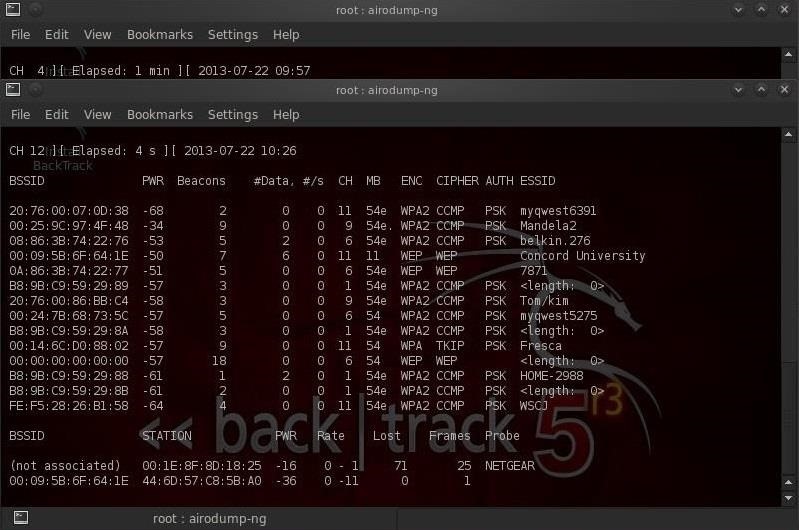
You are already spoofing their MAC so it is anonymous already. Is there any way by which we can deauthenticate all the connected users to a wifi except one whose mac address is known to us? For the mac address of our computer should we put our host machine mac address instead of virtual box virtual mac address? Okay, good.
- java zero day exploit mac.
- convert video cd to dvd mac.
- Description;
- wie finde ich meine ip adresse raus mac.
- how to logout of skype on apple mac.
Mac address of wlan0, right? Sorry for so many questions, I'm known to be a big ol' noob. Yes, the MAC address of whatever wireless card you are using.
Subscribe to RSS
Usually, it will be wlan0, or it may be wlan1. Very nice tutorials. In this, I am facing a problem that sometimes it works and sometimes not. I usually use it on multiple routers and after 3 terminal window simultaneously working and sending deauth packet, the command stop working on the next router 4th one. Even the 1st time 1st router I run the command it displays the error that mention the ESSID but if I run the same command again and again then it work fine.
Please take a look at this article on wireless DoSing. I swear Some of these people commenting just do not need to be trying this without learning how to use the linux Kernel I'm getting error " Monitor is in channel 2 ,AP uses channel 6 please specify essid -e " I don't understand what to do.
Very nice tutorial, there's just one things that's not clear for me. Do I really need a wireless adapter for this to work? And for other craks, it is needed? Welcome back, my neophyte hackers! Sign Up. I like the way you created the story very engaging. I think, this tool is very useful when it comes to wireless topics.
It complemented all your Wi-Fi How to, can't wait for the next one installment. Brian: Glad you enjoyed it. Thanks for the reply. I just wanted to clarify this doubt. Yes, you can. Really thanks bro!! Thanks OTW I appreciate it. I did it without a source MAC.. Glad it worked for you. All of your posts are great.
Hey , Actually ,a great tutorial of yours OTW as usual ,keep up the good work. Regards Jacky. Jacky: Thanks Jacky. I'm glad you enjoy these tutorials!
